Local networks eSIM
City eSIM
Regional eSIM
Check out our best Thailand eSIM plans for tourists. Outstanding eSIM plans from the best Thailand local networks – dtac, True!
Stay connected in Thailand and other nearby countries with multi-country data plans
Stay connected in any cities in Thailand with eSIM city plans
Enjoy different experiences in every place you visit and discover new and affordable adventures of course.
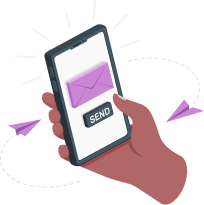
Need help with Thailand eSIM? Our dedicated customer support team is here to assist you, 24 hours a day, 365 days a year.
Here’s how to reach our genuine human support:
Let’s see what people talk about us!
| 5 star | 64% | |
| 4 star | 26% | |
| 3 star | 6% | |
| 2 star | 0% | |
| 1 star | 4% |
ThailandeSIM is your dedicated local provider for eSIM services in Thailand. We stand out by offering data plans from Thailand’s top mobile networks, ensuring you receive the best experience at local rates. Experience seamless connectivity and explore Thailand with confidence, backed by our flexible plans and 24/7 customer support.
No worries! We make eSIM easy.
An eSIM, or embedded SIM, is a digital alternative that removes the hassle of swapping physical SIM cards. It’s ideal for travelers who need dependable mobile data overseas. Our easy-to-use eSIM plans are sent straight to your email within 5-15 minutes after payment.
Most GSM-compatible devices support eSIM, but compatibility can vary depending on your location and carrier.
For a complete list of supported devices, please visit our website.
Go light, go far: eSIMs are the future of mobile connectivity, offering flexibility and security.
Save big, roam free: eSIMs offer flexible data and avoid roaming fees, keeping your travel budget intact.
Travel green, go digital: eSIMs are plastic-free, a sustainable choice for the planet.
Get your eSIM instantly and hit the road!
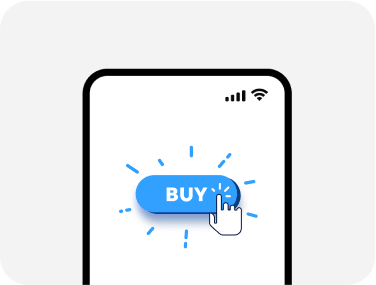
Step 1
Browse our travel data plans and pick the perfect option.
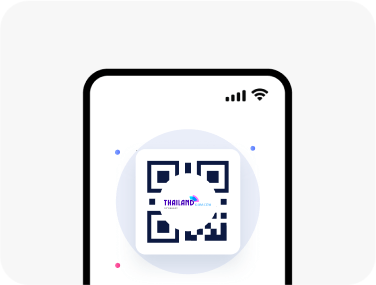
Step 2
We’ll email your QR code – simply scan to activate.
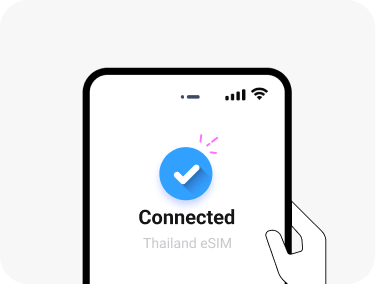
Step 3
Enjoy unlimited access through our fast and reliable network.
If you still have questions about this service? We are here to help
Yes. You can use eSIM in Thailand. There’re several providers offer Thailand eSIM like AIS, dtac, ThailandeSIM,…
Yes. thailandesim.com offers several unlimited data plans from all networks including dtac, TRUE, AIS. These unlimited eSIM also includes eSIM number and free calls!
It will be based on your data plan. eSIM plans including Thailand local number can make voice calls and send SMS. eSIM plans that include Thailand local number will be noted in the product description.
You can buy Thailand eSIM online on thailandesim.com. Just go to the official website > Pick you eSIM plan > Fill in information > Make the payment > You will receive the eSIM via email within 5-7 minutes.
After receiving eSIM QR code and instructions, based on your device model, please follow the instructions in the email to install the eSIM to your device. Check out detailed installation guide!
After your successful payment, the eSIM QR code and installation guide will be delivered to your email within 5-7 minutes. If you didn’t receive your eSIM plan within 10 minutes, please check your spam folder or promotion folder first, then contact us via [email protected].
Yes. However, please note that the validity will start right after installation. So, just install the eSIM 1 day or right before departure.
You can check if your smartphone works with eSIM in our up-to-date eSIM-supported device list. Remember that, to use eSIM, your device must be carrier unlocked.
You can buy maximum 30 days before departure. The eSIM will be activated and validity will start right after installation. So, it’s recommended to installed 1 day before departure.
Yes. You can buy eSIM online within few minutes by wifi connection in airport.
Both mobile operators are equally good. They have quite same network coverage and speed. Some users stated that DTAC work better in dense population areas, due to AIS Network is to busy.
Yes, you can keep your WhatsApp number and all your contacts and conversations. You can use it like normal during your trip in Thailand.
If you use up your data or your plan has expired, you will not be able to access the Internet.
If you have not installed the eSIM on your device, you can get the QR code back by contacting our 24/7 customer support team at [email protected] or our online chat. We will resend the QR code.
Yes, Thailand eSIM plans work everywhere in Thailand. We choose and offer the best data packages which provide the best nationwide data coverage.
Yes, Thailand eSIMs include hotspot feature. So, you can can share data with other devices.
In most cases, once an eSIM plan is set up, it can’t be reinstalled or reissued. If you have trouble, please don’t remove your eSIM plan – instead, contact us via [email protected]
No. You can’t scan the same QR code on multiple devices. Besides, one QR code can be used once.
You do not need to delete eSIM when using up the package. However, if you want to remove it, you can go to the SIM settings on your phone to delete it.
Yes. But it’s recommended to turn OFF your primary SIM card to avoid roaming charge.
Data worked bit could not get mobile service to work.
Numbers needed to retrieve voicemails don’t work, automated messages and texts are in Thai only even though I selected English as my language.
It was supposed to be a dtac number but it was True, not allowing me then to use my app and credit saved into the app, etc